Tisztelt Látogató!
You see the web order module of Quadro Byte Zrt.
The program allows you to order meals from your service provider's company and manage your payment card balance.
You can log in , or register in the header of the website and then place or modify your order on the order page.
Overview of system requirements
The appearance of the website is adapted to all screen sizes. So you can use it on desktop, laptop or tablet and mobile devices.
For the best appearance and functionality, it is preferable to use the most up-to-date browsers.
Recommended browsers are Chrome and Firefox, and Internet Explorer 11 and Edge.
-

Desktopk
-

Laptop
-
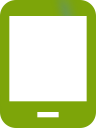
Tablets
-
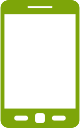
Mobiles
-
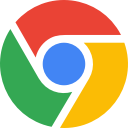
Google Chrome
-

Mozilla Firefox
-

Microsoft Edge
QB-K@ntin pairing to telephone
QR code displayLog in to QB-K@ntin on your telephone.
Click the "QR code display" button, then scan the QR code into the QB-K@ntin app downloaded onto your telephone. This allows you to pair the QB-K@ntin website to your phone.
You can enter the paired QB-K@ntin app using the PIN code given within the app or authenticate yourself using the fingerprint reader/Face ID on your telephone.
Entering with QR code online
Generating a QR codeEnter without inputting data
Click the "QR code generation" button, then scan the QR code located on the opening page with the QB-K@ntin app.
You can enter the QB-K@ntin website using the PIN code given within the app or authenticate yourself using the fingerprint reader/Face ID on your telephone.

